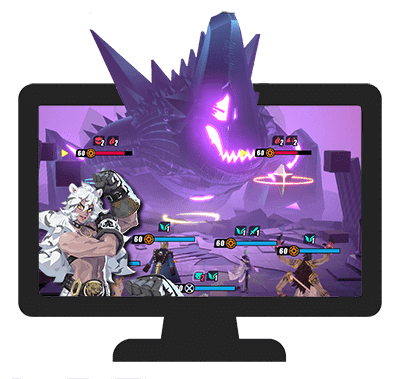In Dislyte, AP (Action Points) is one of the best in-battle stats if you know how to make the most of them.
AP determines which hero is going to get the next turn. However, the way it works is not simple as that. There are a lot of other crucial information you need to know to take the advantage in every battle.
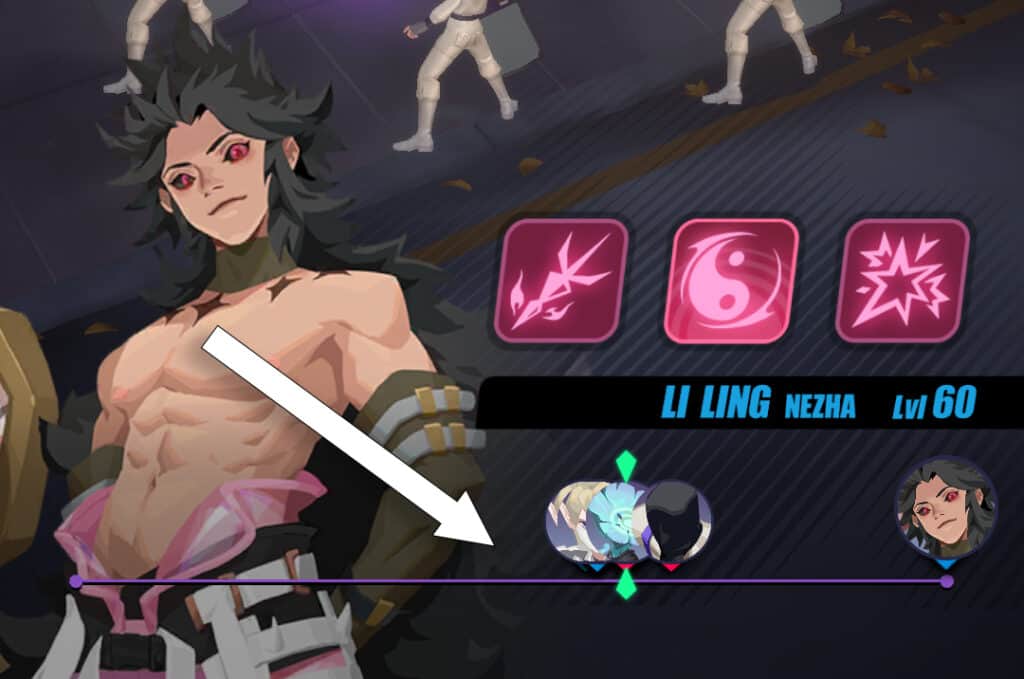
What is AP in Dislyte?
AP is an abbreviation for ‘Action Points’, and is represented in battle by the ‘Action Bar’ at the bottom of a battle.
Each turn is determined by which Esper reaches the right side of the Action Bar next. Movement along the Action Bar is determined by AP, which Espers gain between every turn.
When you begin a battle, each Esper will start with 0% AP, and their AP will increase based on their SPD until the Esper with the fastest SPD reaches 100% AP and takes their turn.
This ‘passive’ AP generation based on SPD will temporarily stop until the Esper that’s currently taking their turn finally ends their turn, which will resume AP generation until the next Esper takes their turn.
Action Bar Display Modes
The Action Bar has two display modes, with the default display mode showing the exact position of an Esper’s AP on the Action Bar.
However, this can be confusing if multiple Esper icons are stacked on top of each other because they have similar AP values, especially near the right side of the Action Bar.

To remedy this, you can press the options cogwheel in a battle, then press ‘Battle Settings’ and finally, press ‘Switch AP display mode’. You can also press on your Action Bar during a battle to switch between the two display modes.
This will evenly space each Esper visually on the Action Bar so you are able to see who will take their turn next, though this does not account for nuances; for example, how close the next Esper may be to taking their turn, or how much of a difference there is in AP between two Espers.
We recommend this only for beginners who may not have a full grasp of AP and turn order yet, as it is important to know exact AP values later on in Dislyte for timing attacks.
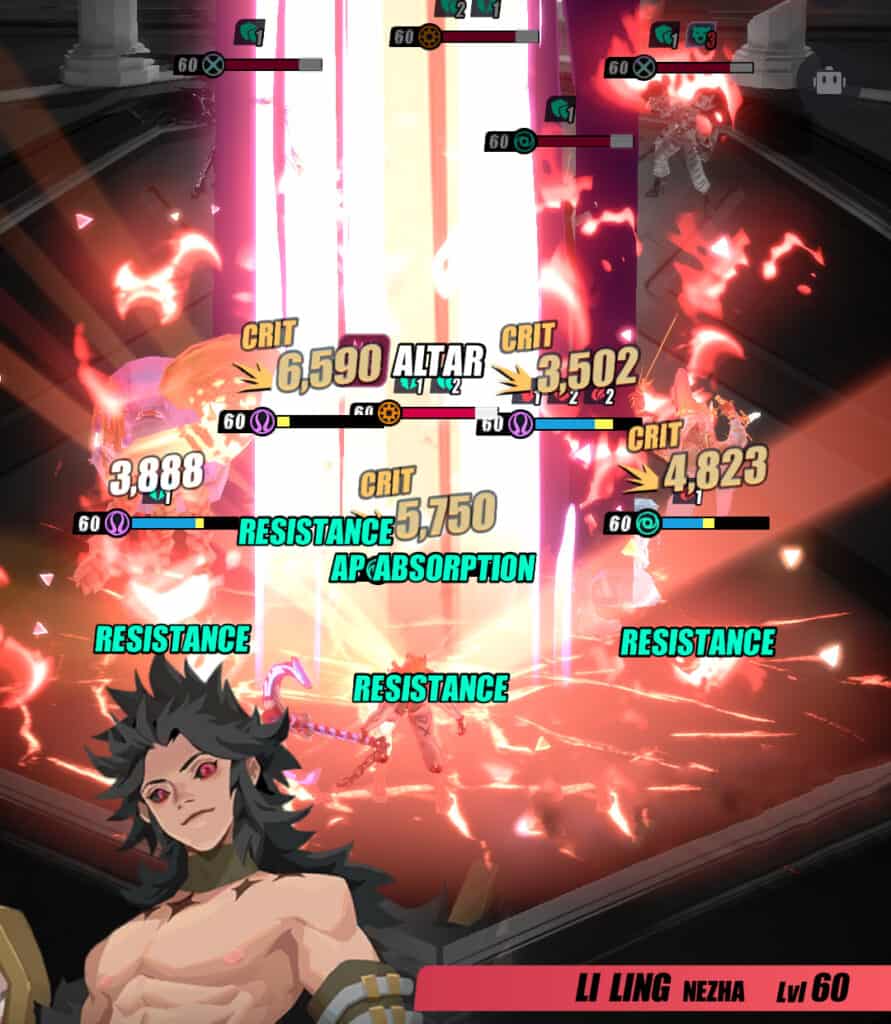
All AP Effects
During a battle, you can manipulate the AP of Espers by:
- Increasing AP with ‘AP Up’;
- Decreasing AP with ‘AP Down’;
- Absorbing AP from one Esper to increase your own AP by the same amount, with ‘AP Absorb’ (also known as ‘AP Steal’);
- Redistributing AP between multiple Espers with ‘AP Redistribution’. The difference between ‘AP Redistribution’ and ‘AP Absorb’ is that ‘AP Redistribution’ collects AP stolen from multiple enemies into one number, and then evenly divides that number across your allied team.
All AP negative effects can be resisted, and cannot bypass the Immunity buff.
AP Up
You can increase AP with Esper abilities, for example, :Inferno: Clara (Hera)‘s A3 which increases AP by 20%.
AP Down
You can decrease AP with Esper abilities, for example, Xie Yuzhi (Death Guard Bai)‘s A1, which when fully levelled has a 40% chance to reduce AP by 10% per attack.
AP Absorb / AP Steal
You can absorb AP with Esper abilities, for example, Bonnie (Eris)‘s A1 which has a 50% chance to absorb 15% AP per attack.
AP Redistribution
The only way currently you can redistribute AP, is with Tiye (Nut)’s A3, which steals 30% AP from each enemy Esper and adds all the AP up into one sum. That sum of AP is then equally distributed among all allies
Read more: Dislyte Buffs and Debuffs.
Conclusion
Now you can see the importance of AP in Dislyte and how exactly it works.
By giving your Espers the right stats they need, you can easily set up different skill combination in the game, making your team formation a lot stronger.
Most of the time, you want to have the support heroes go first, applying debuffs and buffs on your team, and them the DPS Espers can later make the most of those to deal a lot more damage.
Guide by Dribble#4349