Play Dislyte on PC to grind a lot easier, to not need to worry about battery draining, and to fully enjoy the game graphics & soundtracks.
Also, if you are finding it hard to download the game, you can as well download it directly on this page.
Download Dislyte PC and Mac (Updated & Working)
Update: Great news for everyone! Dislyte has just been released globally and everyone now can install the game on both PC & Mac from any country! In this tutorial, we are going to show you the easiest way to download Dislyte and play on your PC, Macbook, and your phones.
If you want to play Dislyte on PC to enjoy the game’s high-quality soundtracks and graphics better, as well as to grind much easier in hours without draining your phone battery, simply follow the steps below.
- Download LDPlayer here (Please download the 64-bit version if asked).
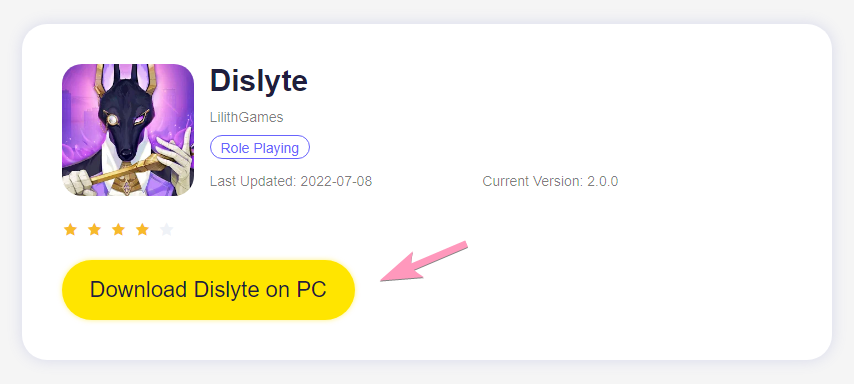
- The game should be installed automatically after you open the emulator. You just need to sign in using your Google Account to download it.
- In case the game is not available for your country on Google Play, Download the APK file of the game here and then open it with the emulator.
- Enjoy!
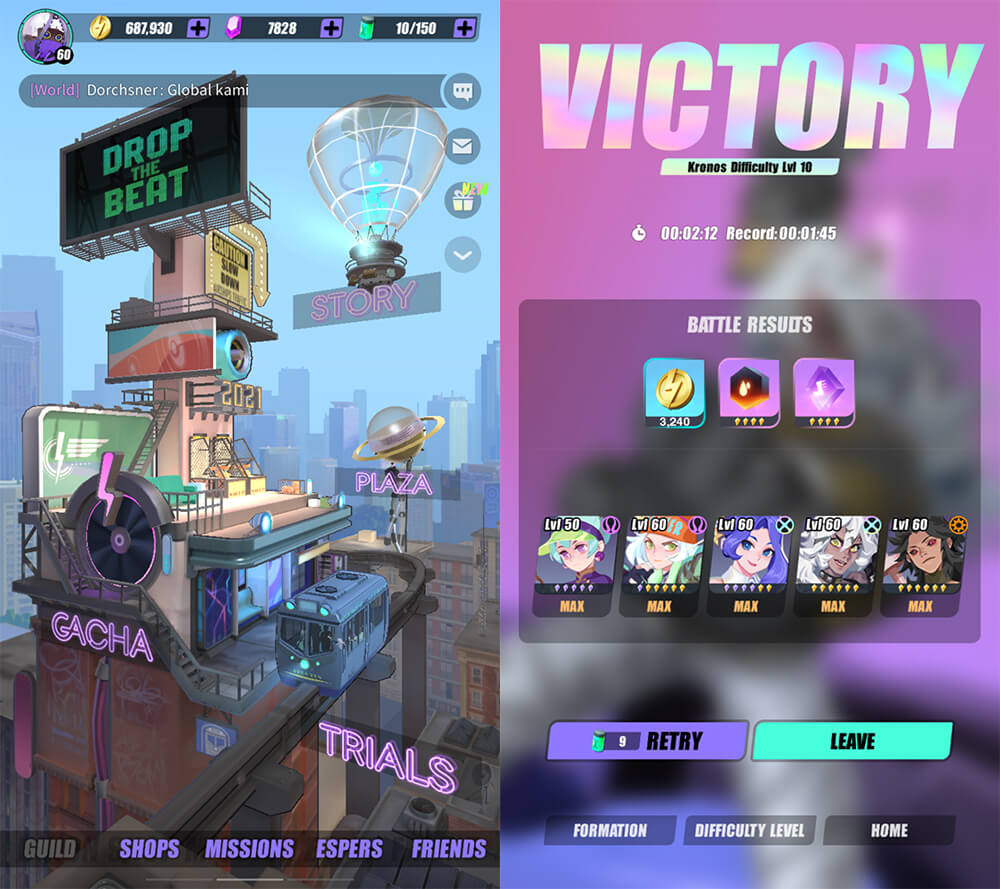
The game is fully compatible with MacBook M1 (Apple silicon).
Frequently Asked Questions
How to load my iOS account on PC or Mac?
If you are playing Dislyte on iOS and want to load your progress on your PC/Mac, please follow these simple steps:
- On account game main screen, tap on your avatar.
- Go to the Settings section, then go to Services tab.
- Go to Account Service.
- Tap at Account Info if you want to link your current account to your email address. Or Tap at the Facebook button to link your account to your Facebook account. Either should work.
- After linking, you can now load your progress with Dislyte PC.
Take a look at these screenshots for more details:
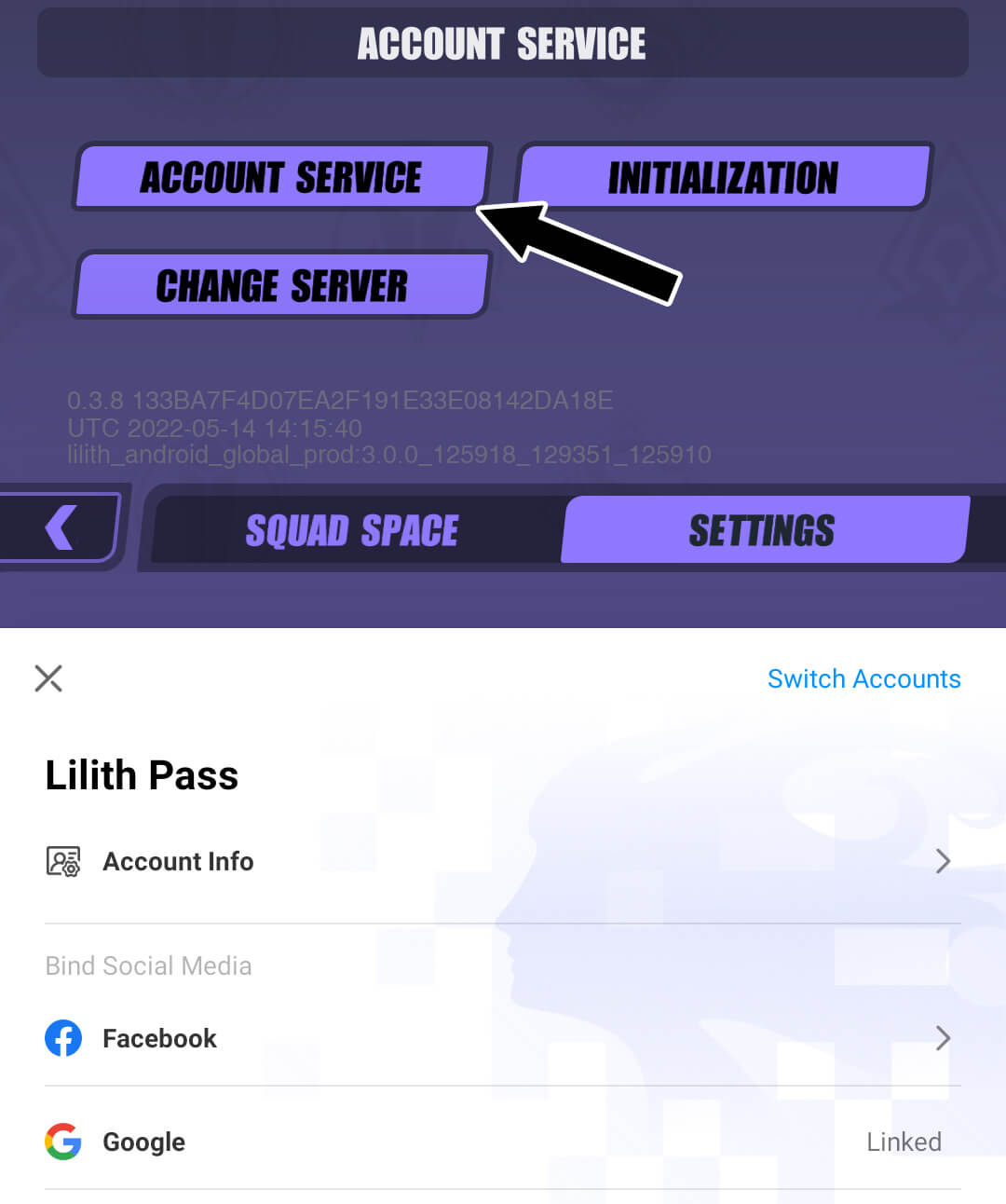
My game is slow, how to improve the FPS?
In most cases, the game has no issue running on any computer. But if you face any lag, could be because of incompatible hardwares, follow these steps:
- Go to the Settings.
- Change the Graphics setting to Smooth.
- Turn off HDR Rendering.
- Turn on Physics Simulation.
- Turn off Anti-Aliasing.
Enjoy!
How to Download & Play Dislyte
For Android Users
You can simply just download the apk version of the game here and install it directly on your Android devices.
Otherwise, if you want to download the game from Google Play but it’s not available in your country, follow the simple steps below:
- On your Android Device, open Google Play, search for Shutter VPN or tap here to download it. The use of it is to change your current region to Philippines, where where the game is available. You can also use any other VPN app, as long as it has Phillippines.
- Open it, select Philippines at the Region section and press the Start button.

- Press OK when it asks for Connection Request. You are now connect to the internet as an Philippine user.
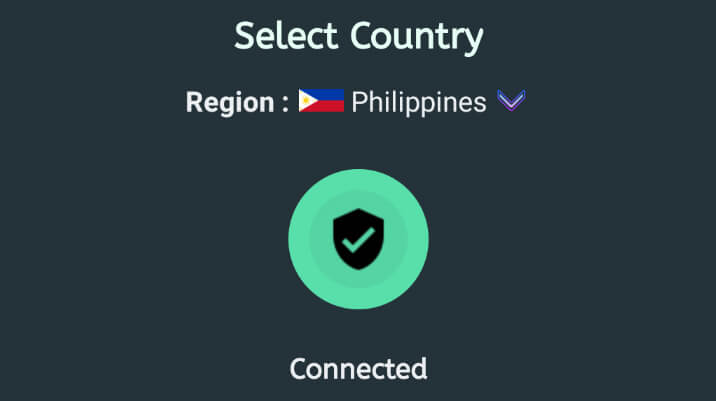
- Go to the Settings of your device, then go to the App section.
- Clear Cache of Google Play Store & Google Play Services.
- Go to the Storage section of each app and press Clear Storage & Clear Cache.
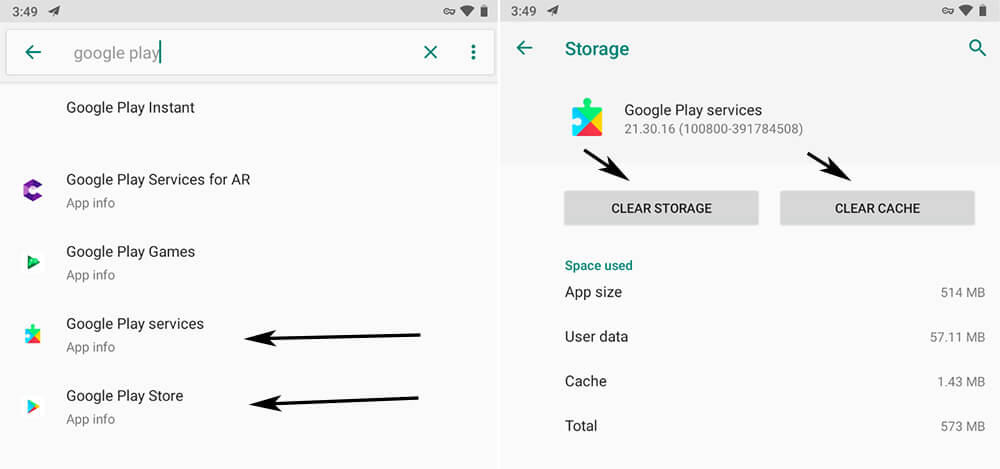
- You now can search for Dislyte and download the game directly via Google Play Store.
For iOS Users
The game is now available for iOS devices here.
However, If you really want to enjoy the game graphics and soundtracks without damaging your phone, it’s recommended to use the PC version above!
Which version of Dislyte is better to use?
At this stage of the game, I would say that playing Dislyte on PC is the best option because you can enjoy the 3D graphics of the game at a much-better quality, and listen to the stunning soundtracks for a long time while grinding without even worrying about the device battery.
The game doesn’t have very-low graphic settings yet, so it would eat your battery like hell in just 1 hour playing the game.
Games like this also often require investment of time if you want to grind faster and complete with other players, not like AFK Arena, where you can just chill out and still gain a lot of resources. But they are different types of games, so all comparisons are lame.
All in all, playing PC version of Dislyte would give you a ton of advantages. You simply can just leave the game running there for farming relics & XP while studying or working on your computer.




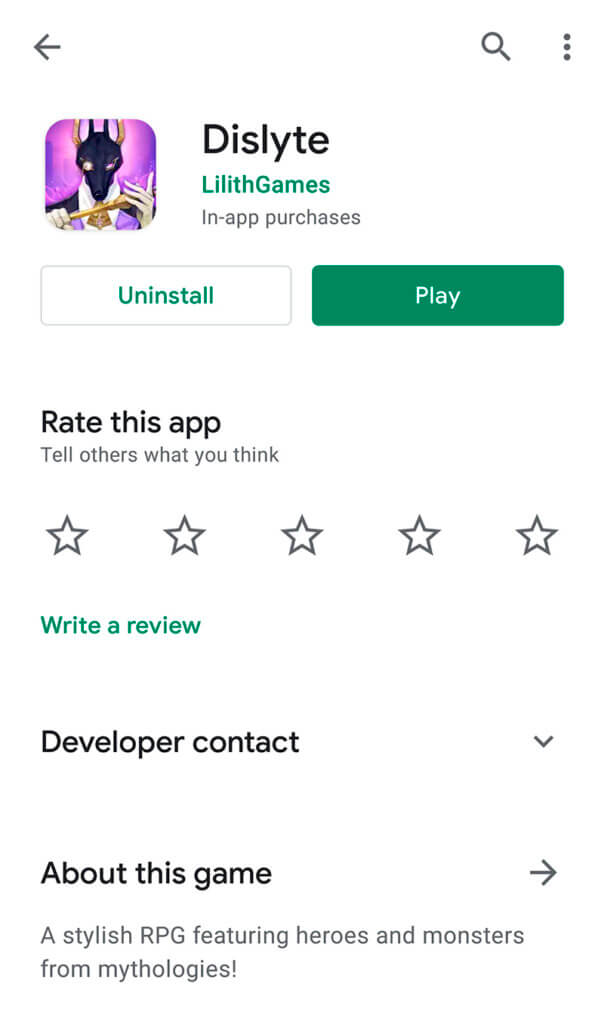

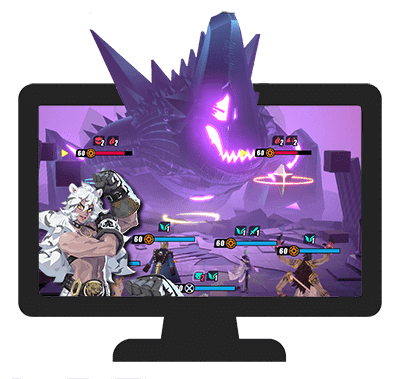
can i use any emulator ?
since some android games will ban you when you’re using a certain emulator, because of security reasons.
I’m currently using BlueStacks 5
You can use any but I personally find that LDPlayer is the best at the moment.
I believe that you will not get banned for playing Dislyte with emulators!
Hi, I’m trying to play with LDP but the game doesn’t work when I go to trials, it freezes 🙁
No prob like that with BlueStacks but the keyboard doesn’t work with it, do you know why the trials freezes with LDP?
Hi, i do have same problem with Pit.. any update with this problem?
I had that same issue of keyboard not working on BlueStacks, but fixed it by going to System Apps > Settings > BlueStacks Settings > Select IME > Enable Onscreen/Physical Keyboard. It should fix your issue ;D
What is your PC spec?
Are you using the 64-bit version?
Can you transfer your account from mobile to pc emulator?
Yes, just use the same account!
Hi I’m trying to do the same thing but the emulate keeps wanting to override my phone save, do you have a step by step guide?
Did you use the Switch Account section?
Are you sure that your current email/Facebook account is already linking to your game account?
I’m only able to do story modes with LDPlayer. Any luck with other emulators or workarounds?
The game is not working well with Bluestacks!
I am facing an issue in Dislyte that in the starting loading is not ending but it opens the game and loading sign remains and I am not able to do anything. Please help me out on this
Hi, im having trouble playing the game on the emulator. It says the version of the game is too old and wont let me play.
Hi,
The game is now available on App Store and Google Play, you can download them there, or please try to use the updated link from our article above!
I did everything for the android user help but I can’t get it! It says my phone is too old, this is a phone from december!
What is your phone name?
Did you try to use the new APK file above?
Is there a way for me to transfer my App Store data to the PC game since it has to be linked to a Google account? I’m an Apple user and have made some progress in the app that I want to transfer into the PC game
You can additionally link your account to a Facebook account, or an Email Account. After that, you can freely load it on your PC!
hi , can you transfer pc account to your android phone to continue playing?
Simply connect your account to your Google Account or Facebook Account and you will be good!
Hey, sadly there is no option for me to connect to google or facebook and it also doesn’t connect with my mail. Is there an ongoing problem right now or something?
still can’t play on mac m1……any better solution?
What is the issue you facing?
what can i do if i was muted in the in-game chat servers? is it permanent?
hi, i was muted in the in-game world chat and was just wondering if it’s permanent. I’d a few nice friends but i can’t contact them, please help.
how do i move the keyboard in bluestacks? i can’t see what i’m typing
There is a section on the right sidebar allowing you to set up the keyboard.
can’t enter dungeon kronos apep or fafnir, any solustion?
Hello, what issue you facing when entering them?
endless loading, the discboom one won’t let me enter the dungeon xD
Still can’t download it on phone after doing all the steps
What phone are you using? And where are you from, please?
Can u make it available in Morocco
Kindly follow our tips above to download the game on PC with ease.
hi, what the best emu for play this game?
Bluestacks 🙂 Download it from the article above!
Does this game compatible with chromebooks? I’ve been trying to play the game but I can’t click anything on the screen..
can you play on chromebook?
Not at the moment, I am sorry!
very good
I really want to download the PC version but I use Android not PC.
Better to buy a PC then 😉
If I download the pc version, will can i playing both on pc and ipad? or i can play on only one device?
Yes, of course. Just link your account to an email or Facebook, and you will be great!
But with the same account? Awesome!! Tysm
Yes, of course!
where can I download the Mac version please? (M1)
Please use the link at the top!
sorry, I believe that is for PC as it is an exe file. would you mind sharing the link please?
Got the emu but whenever I enter Trails or go to the bounty page the app get stuck (there is sound but the visual/screen aren’t moving) !!!
has the game finished the download yet?
hi dose distyle PC have a version for linux ?
Greetings, you could make a version that is really for PC, without having to depend on an emulator. I think it would be better because that way we just install the game and that’s it.
Been playing since global launch, won’t start (bug?) Reinstalling did not work, had this problem before the last update as well. Not sure where else to get help out of game (only used in game links in past)
Try to restart the emulator for 1-2 times!
Cutemon are u grill?