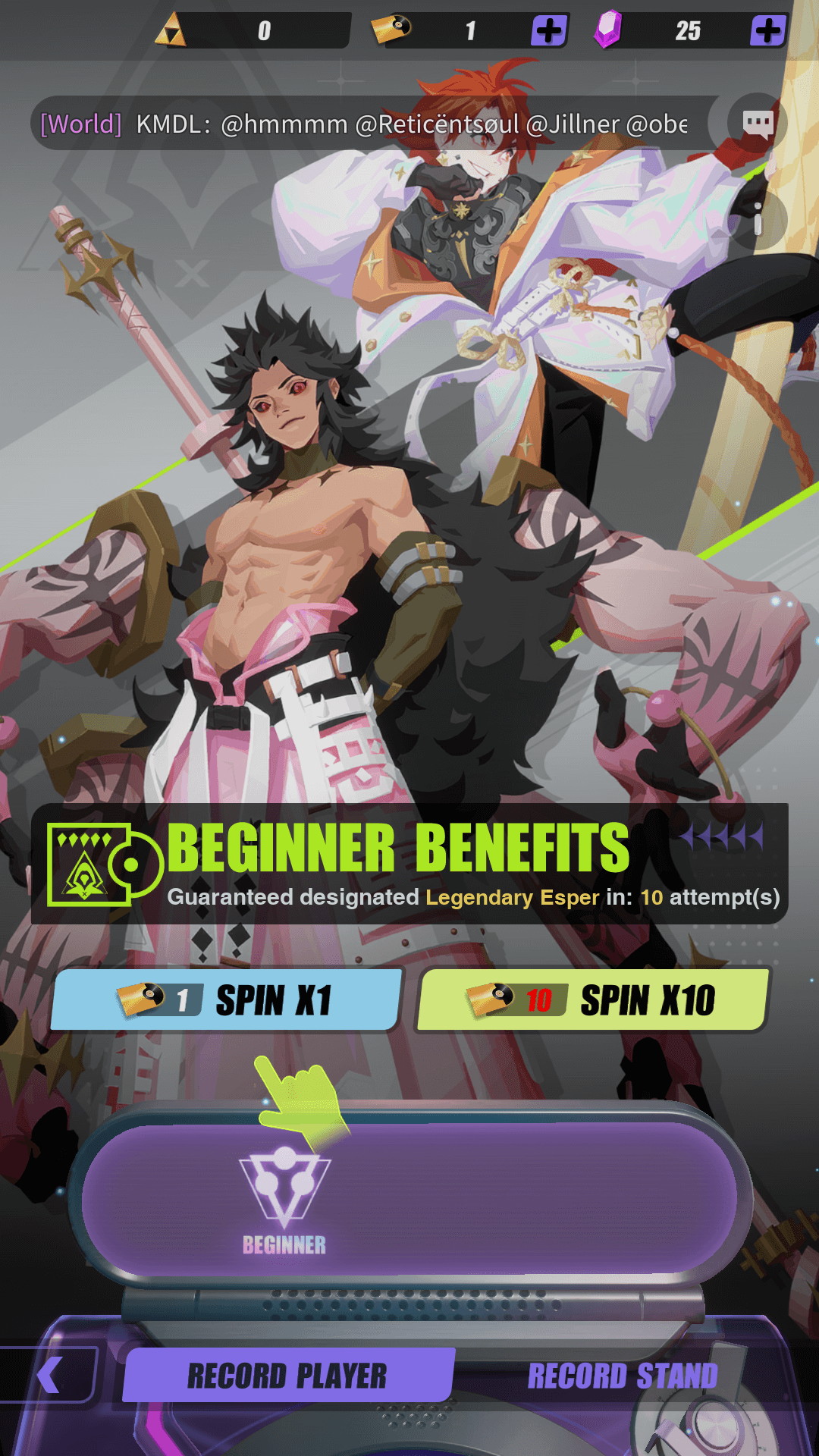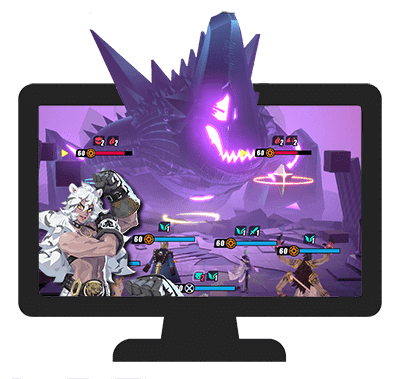If you are new to Dislyte and are looking for a proper way to reroll your account and get the right Legendary Esper you want, follow our simple steps.
Before reading further, it’s recommended to take a look at our Dislyte Tier List to have a quick understanding regarding the best heroes you want to get in your first gacha pulls.
Guaranteed Legendary Esper Pull
To make the game easier, at the beginning of the game, new players have a 100% chance to pull out a Legendary Esper from a selected list.
Currently, you can get either Li Ling or Tang Xuan from the Beginner Benefits list. Li Ling is better in general for both PvE and PvP.
However, you really want to have  Lin Xiao as she is the top tier in almost all game content (and she is only rarity Epic).
Lin Xiao as she is the top tier in almost all game content (and she is only rarity Epic).  Sander could also be super great.
Sander could also be super great.
How to Reroll Dislyte Account
- Download and install Dislyte. It is recommended to play the game on PC to fully enjoy the game soundtracks, graphics, and to reroll faster.
- Start the game, skip the story if you’d like to.
- Continue to grind throughout the game story chapters. After Chapter 3.8, you will get your first 10 pulls using Gold Records, which guarantees a Legendary hero:
- 4x Gold Records from Campaigns
- 2x Gold Records by spending Gems
- 4x Gold Records from Courses > Growth Plan. These are very easy to finish and straightforward. You just need to do 1x Ritual Miracle battle and you will be set!
- If you get the hero you don’t like, follow the next steps.
- Tap on your avatar at the top left of the main screen, go to the Settings section, then go to Services tab.
- Press Initialization, this will clear all of your account data, and you will be able to start from the beginning once again without having to do a ton of technical stuff. This function is only available after Chapter 2-8.
- You need to connect your account to either Google, or Facebook, or your email address before erased the data. No worries, all the data will get erased as you wish.
- The game will ask you to type down the shown code to confirm that you want to remove all of the current data account. Type it down, then press Confirm.
- Repeat from step 2.
Account Reset Notes
- Each device can only reroll 3 times. This is why you should play Dislyte on PC as you can reroll as many times as you want, not limited like on your phone.
- Once initialized, all items and game data, including Espers, Relics, Nexus Crystals, Gold, and friends will be deleted.
- If you spend a decent amount of money into the game, it won’t let you reset your accounts.

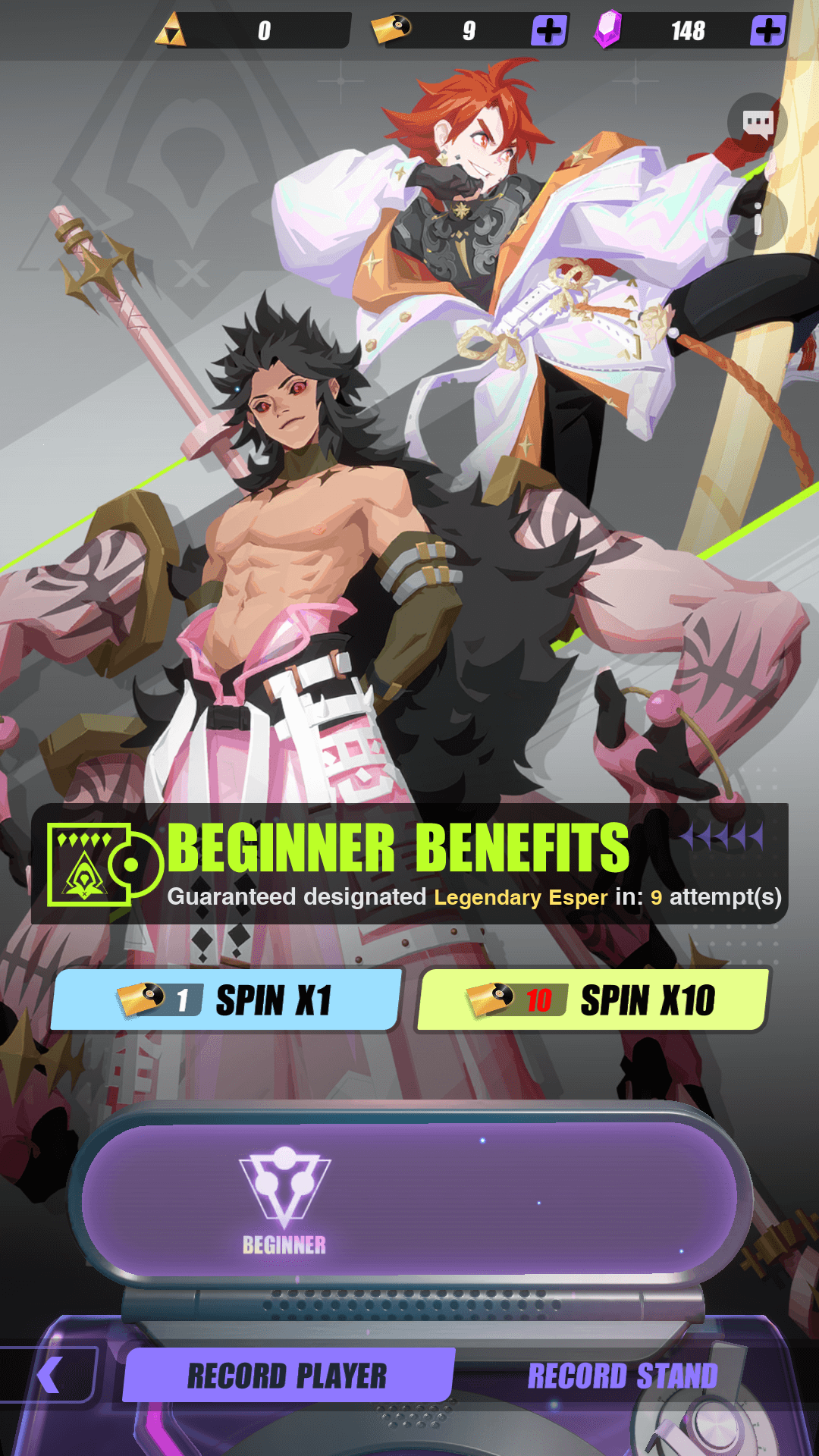
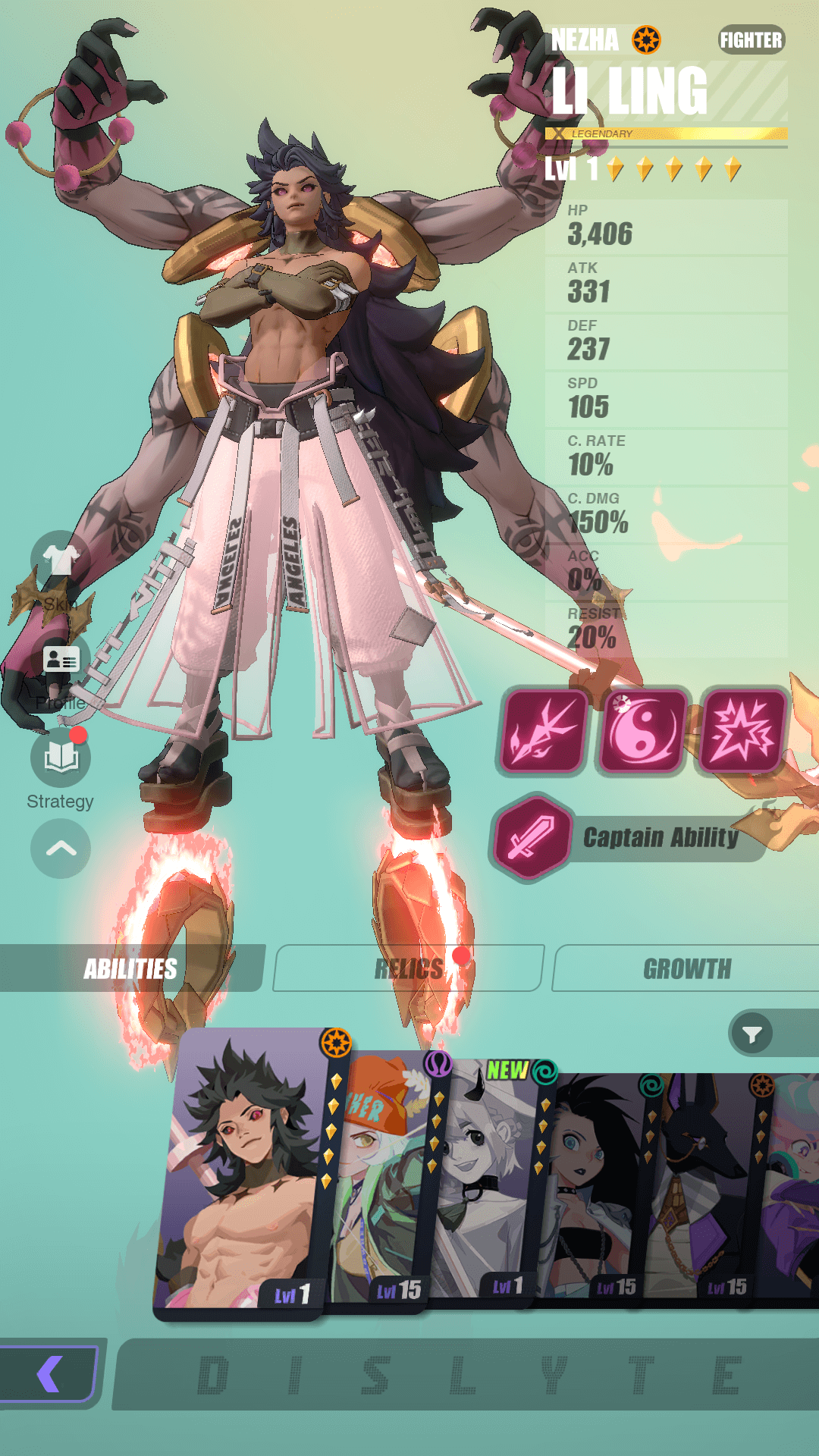
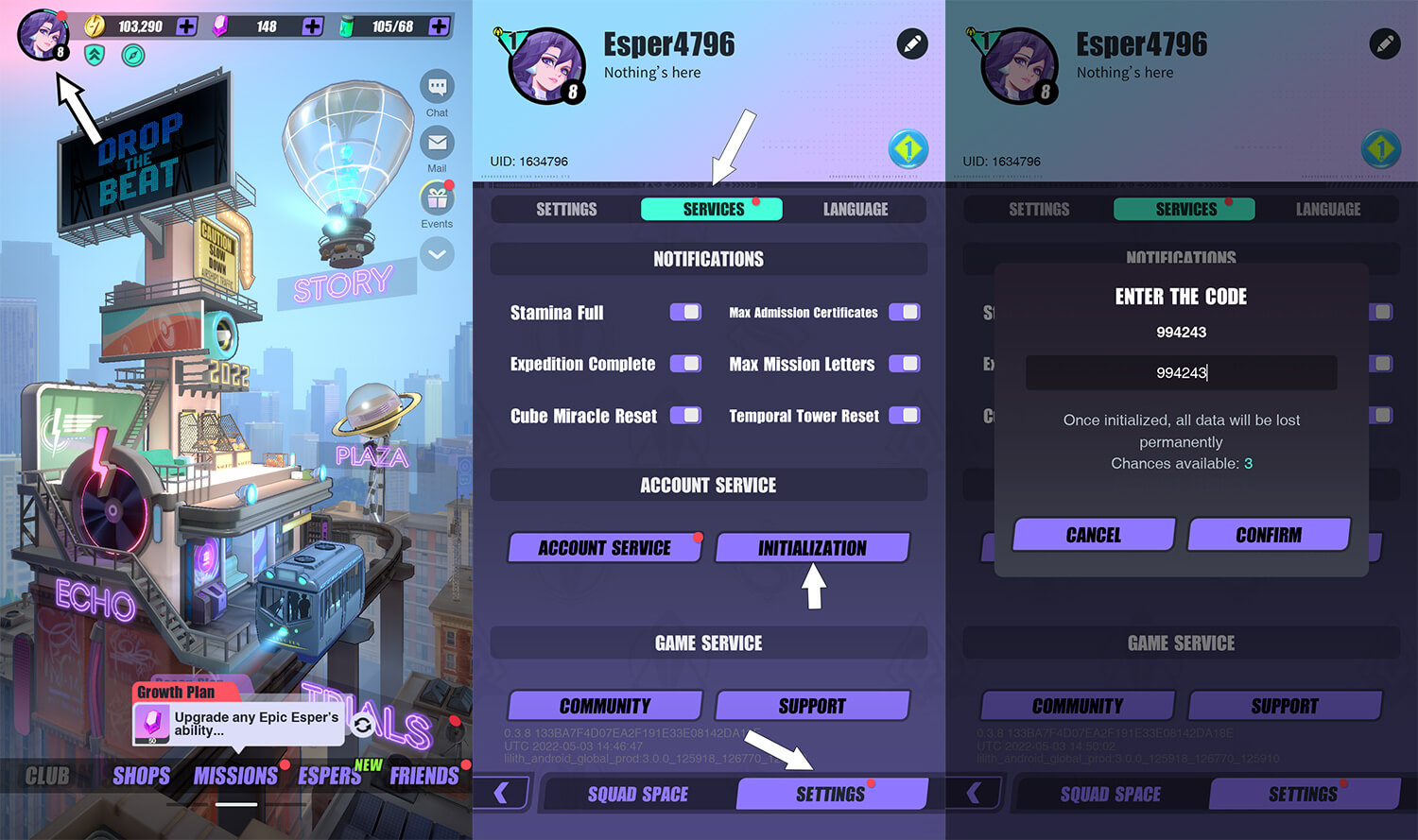
Read more: Dislyte Beginner’s Guide
Conclusion
Re-rolling is very easy in Dislyte, but it’s not always necessary. Based on your play style, doing a reroll could be either very time-consuming, or effective.
Having the correct Espers could help you speedup your game progress by a lot. But you should avoid chasing for a perfect team composition as it could take a ton of time, and you won’t never be actually enjoying the game.
If you are also a small spender, or a whale, you will get all Espers eventually as the heroes in Dislyte are very easy to get. You don’t have to spend significant effort into the beginning gacha rolls as well.
The fun part of the game is to try all of Espers and build up your teams from the pieces you have.
Good luck with your rolls!