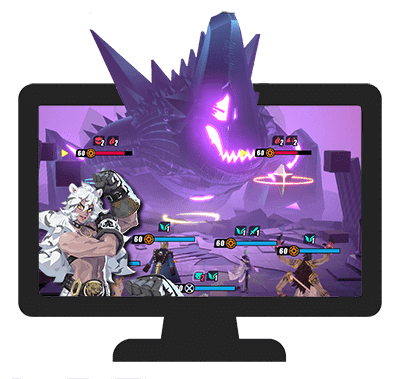Hello players, one of the first things you must know when start playing not only Dislyte but also all other online games is to protect your account progression.
Thus, in this article, we will go through all the frequently asked questions regarding Dislyte accounts: How to bind, link, log in, switch, change accounts, and more. Hopefully, you will find them helpful to protect our hardly earned relics and Espers.

How do I bind my Dislyte account?
To bind your Dislyte account, visit the ‘Main Screen’, press on your profile picture up at the top left, then go to ‘Settings’, ‘Services’, and finally ‘Account Service’.
Once you’ve pressed on ‘Account Service’, you can bind your account to anything available, such as Facebook, Google, or an email address.
How do I log into my account on a different device?
You will first need to bind your account on your original device. You can find out how to bind your account by following the steps above.
On your new device, start Dislyte and play through the game with the temporary new account you’re given until you are able to press your profile picture.
Once you’re able to press on your profile picture, press on your profile picture up at the top left of the ‘Main Screen’, then go to ‘Settings’, ‘Services’, ‘Account Service’, and then ‘Switch Accounts’ to log in to your account by entering in your details.
How do I log into a different account on the same device?
You will need to have two separate accounts, which can only be created by two different devices.
These two accounts firstly will both need to be bound. You can find out how to bind your accounts by following the steps above.
On the ‘Main Screen’, press on your profile picture up at the top left, then go to ‘Settings’, ‘Services’, ‘Account Service’, and then ‘Switch Accounts’ to switch from your current account to your other account.
How do I switch servers?
- If you made an account before May 8th 2022, you can switch between the Honor Server and the Infinite Miracle server.
- If you made an account after May 8th 2022 you cannot switch between servers and you’ll be on the Infinite Miracle server by default.
- You cannot switch on to, or off from the Origin Miracle server.
To switch servers; on the ‘Main Screen’, press your profile picture up at the top left, then go to ‘Settings’, ‘Services’, then go to ‘Change Server’.
How do I delete or reroll my account?
- If you wish to re-use your username, make sure to change it before you continue.
- If you delete your account, you will not be able to recover any data (Espers, Relics, etc).
- Any purchases you made before you delete or reroll will be lost if you delete or reroll.
If you want to delete or reroll your account and start again; you will first be required to bind/link your account. You can find out how to bind your account by following the steps above.
On the ‘Main Screen’, press your profile picture up at the top left, then go to ‘Settings’, ‘Services’, then go to ‘Initialize Account’ and follow the steps.
You can only reroll a maximum of 3 times before you’re unable to reroll any more with your linked account.
Read more: How to reroll Dislyte accounts